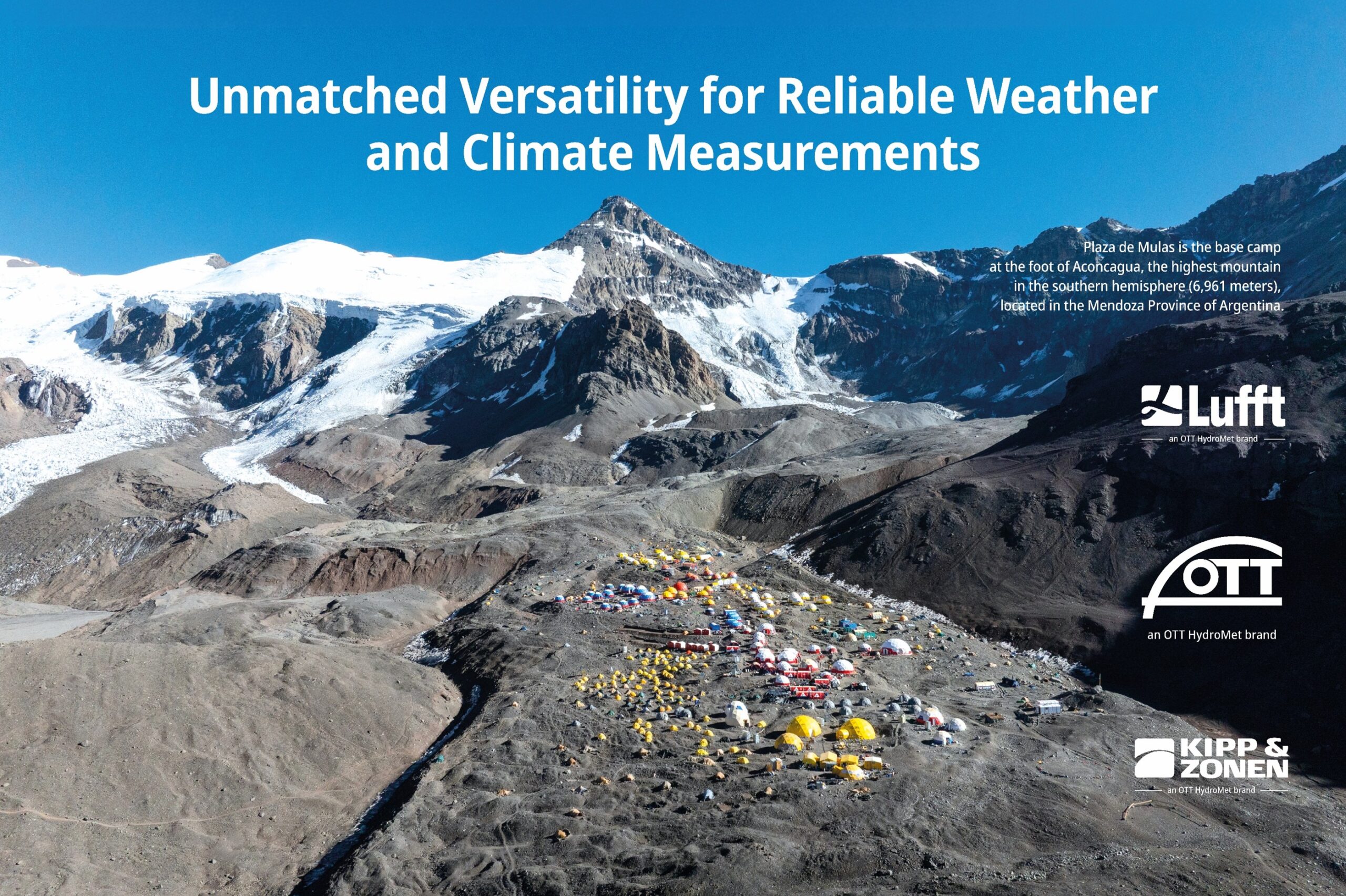With the SmartGraph3 software from Informatik-Werkstatt you can control your indoor climate measurement devices such as the OPUS20 data logger and protocol the measured data easily. In April last year, Peter Rau presented the new client server function of the software at first hand. Beginning January 2016, a further update has been available with useful improvements. We would like to show you the new possibilities you have with since version 3.3.0 in the following…

Reinraum – Foto: Sebastian Reuter, Fotolia
With the SmartGraph3 software from Informatik-Werkstatt you can control your indoor climate measurement devices such as the OPUS20 data logger and protocol the measured data easily. In April last year, Peter Rau presented the new client server function of the software at first hand. Beginning January 2016, a further update has been available with useful improvements:
The greatest achievement of the new SmartGraph3 version 3.3.0 and more is the enhanced user management: Now you can protect user access to the software not only with a password but also by assigning selected users to specific measuring devices. This can also be in form of individual user groups with different device accesses.
A concrete example of the extended user administration is the installation of a 20 OPUS20 data loggers allocated to a total of four person groups. Connected to a Lufft I-Box Gateway networking all data loggers, you can set an alarm when exceeding preset thresholds such as for air temperature or CO2 amounts in the ambient air. With the new capability to allocate specific OPUS20 data loggers to the persons concerned, they are alerted only if an assigned measuring point records an exceedance or a shortfall of their jurisdictional area instead of a central alert to all software users. Through this, company processes are better delegated and resources better utilized instead of granting general accesses to all existing measurement and control devices.
In addition, you are now able to save your individually set color assignments for sensor types, background colors of charts, etc. per user account. In the previous version, these settings are stored only on the respective PC, which could have multiple accesses and was device-dependend. Now, you as software user, will always find the same user interface layout in your own furnished SmartGraph3-working environment when logging in. In addition, the measurement data and the menu settings are better protected against unauthorized access than before.
A further new feature you can find in the print function (File –> Print). It enables you to print actual measuring data in form of charts or protocol tables directly on the user interface. The printouts are full-page instead of half-page from SmartGraph3.3.0 version onwards. Moreover the software recently saves document titles separately for the preview and the chart in order to be relatable and traceable easier.
These are the most important new features from SmartGraph3.3.0 onwards so far. If you have any questions about SmartGraph3 or about our industrial sensors such as the OPUS20 datalogger, the handheld instruments or the Lufft I-Box my colleagues and I are happy to assist you.
Further Links:
- SmartGraph3 download link
- OPUS20 data logger
- Lufft I-BOX Gateway for industrial measurement technology
- Lufft hand-held measuring devices
 |
About the author: My name is Johannes Hoffmann and I’ve been on business trips for Lufft since 1985. Industrial products for OEM clients are my main responsibility. This includes e.g. hand-held measurement devices, data loggers and the related software solutions. |