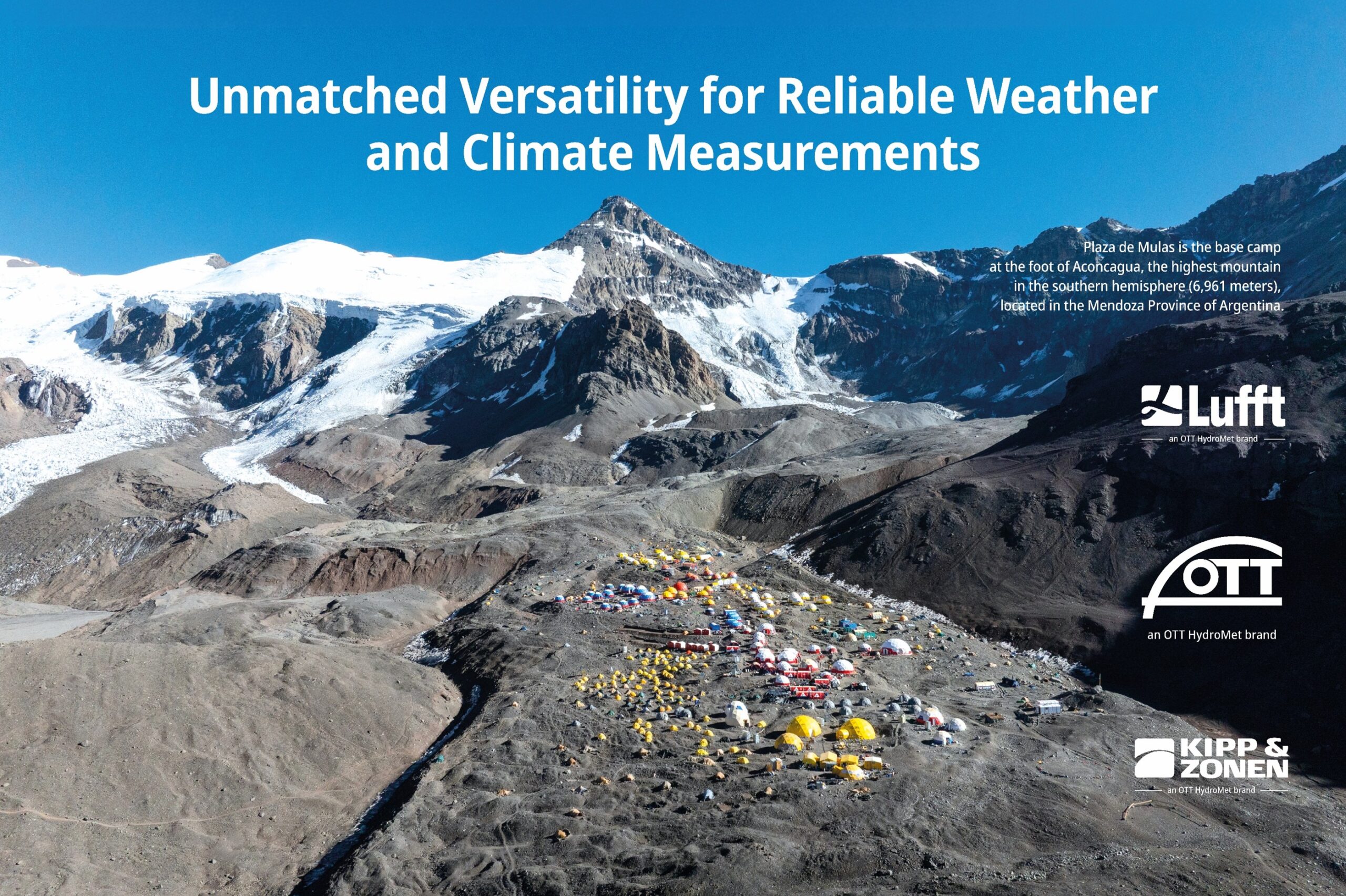The OTT MF pro water velocity meter is a popular choice for water flow and discharge measurement in rivers, streams, and open channels. Today we’ll take an in-depth look at the science behind the meter and provide tips on how to get the best data from the meter in a variety of conditions.
Measurement principle
The OTT MF pro water velocity measurement is based on the Faraday principle (electromagnetic induction) which states that a moving conductor in a magnetic field will generate a voltage proportional to the speed of the conductor. The MF pro sensor generates a vertical magnetic field near the center of the probe using an electromagnet. This magnetic field is strongest near the sensor body and diminishes approximately 1/D² moving away from the sensor, where D is the diameter of the sensor. Water is a moving conductor and when velocity vectors flow straight into the sensor, the flow direction is perpendicular to magnetic field of the sensor. Within this magnetic field a voltage proportional to the speed of the water is produced. The sensor electrodes measure the voltage and the instrument calculates the speed of the water, refer to Figure 1.

Measuring close to physical boundaries
Water surface
Generally, it is not a problem to place the velocity sensor of an OTT MF pro just below the water surface. To successfully complete a measurement, the sensor shown in Figure 1 should be completely submerged. This means the minimum water depth is approximately 1.25 inches (3.18 cm). Velocity measurements may not account for water that is displaced by spraying up and outward from the sensor. The flow signals near the electrodes have the greatest influence on the measurement and the signals only exist where there is a magnetic field. Recall the magnetic field is strongest near the sensor body and diminishes as you move away from the sensor.
Near obstructions
Any flow outside the volume of a sphere with a two-inch (four cm) diameter generally has little influence on the measurement. A good rule of thumb is to keep the sensor two to four inches (four to eight cm) away from physical boundaries, such as obstructions. Now consider the measurement principle and the overall way in which electromagnetic systems function. Obstructions or physical boundaries may influence the flow direction or angle of flow lines and thereby influence the velocity measurement. This occurs due to the magnetic field no longer being perpendicular to the velocity flow vectors. The velocity lines should be linear, meaning parallel to the direction of flow and moving straight into the sensor.
To align the sensor so that velocity lines are linear, it may require turning the sensor into the flow and noting the angle from the tagline that is setup perpendicular to the main flow, refer to Figure 2. A correction coefficient, also referred to as the probe error term, should then be applied to the actual measurement to correct for the flow angle. This arrangement makes the sensor relatively forgiving of misalignment as angles off by 10⁰ induce velocity errors of approximately 1%.
Correction coefficient: Probe error term = (1 – cos Ѳ) x actual velocity

Figure 2. Arrows illustrate velocity lines moving straight into sensor. If the velocity lines are not linear, meaning moving towards the sensor at an angle, note the angle denoted by cosine symbol Ѳ and apply the correction coefficient.
Measuring in low flow conditions
When measuring in low flow conditions, for example 0.25 ft/s (0.08 m/s), the sensor’s zero stability becomes the controlling factor on velocity measurement uncertainty. A zero velocity calibration can be performed in the field, prior to measuring in low flow conditions to identify and if necessary remove any velocity offsets. Conducting a zero velocity calibration at your measurement location generally accounts for factors in the environment that may influence the measurement, for example, the presence of iron in nearby structures. To verify and calibrate the zero of the OTT MF pro, place the sensor in a bucket of filled with static (non-flowing) water. Let the water in the bucket become still and allow the velocity reading to stabilize. After which time the zero velocity can be read from the meter and if needed calibrated to zero velocity. This zero calibration is maintained in nonvolatile memory until the power is cycled.
Measuring velocity in low conductivity water
The sensor has the ability to provide rough measurements of conductivity. The conductivity measurement does not provide a quantitative value for conductivity but rather provides an indication of whether the sensor is submerged in water. Detecting if the sensor is in water or air is necessary for sensors with an integrated depth sensor to automatically calibrate to atmospheric pressure when in air.
Electromagnetic meters can be used in very low conductivity water, such as springs or streams fed by snow melt, however, there may be a trade-off with velocity errors if the conductivity of the water is less than 200 µS/cm. Refer to Figure 3 for a graphical view of potential velocity error given the conductivity of the water. If using an OTT MF pro velocity sensor in real low conductivity water, the sensor’s wet/dry detection will benefit from a reduced threshold value, decrease to 5 or 10%; default value is 20%.

Velocity Measurement filters
There are two options for the main filter, Fixed Period Averaging and RCA Time Constant. The default setting is the Fixed Period Averaging for 30 seconds.
Fixed point average (FPA)
The Fixed Period Averaging (FPA) filter averages data collected over a fixed period of time that is defined by the user. The selectable FPA range is 1 to 480 seconds. For example, if the user selects the FPA filter at a 5 second interval, the meter will display an updated average velocity measurement after 5 seconds. Note the meter continuously refreshes the display during the FPA measurement interval, approximately every 250 milliseconds.
RCA time constant (RCA)
The RCA Time Constant filter is useful when velocity measurements are unsteady during the measurement period. In other words, if the velocity measurements change significantly throughout the measurement period, the RCA Time Constant filter is designed to smooth the velocity values output by the instrument. This filter is particularly useful to smooth out turbulence or to identify the location of low or high flow when vertically moving the sensor through the water column.
The RCA Time Constant filter is based on an algorithm that implements a user defined time constant to smooth the velocity data output by the meter. The selectable time constant range is 2 to 20 seconds. At one time constant, the filter settles to approximately 60% of the final value. At five time constants, the filter settles to 99.9% of the final value. For example, if the user selects a six second RCA Time Constant value, the final velocity value is displayed at 30 seconds. Refer to Figure 4 for a graphical view of an applied RC filter.

Depth Measurement
Depth measurement entry is prompted by the display meter and the user can manually enter the depth by reading the water level from a graduated wading rod or have the depth measurement read automatically. Automatic depth measurement is possible with sensors that include the depth option. Sensors with the depth option include an absolute pressure transducer to measure the maximum depth at each vertical. This sensor automatically calibrates (zeros) when in air.