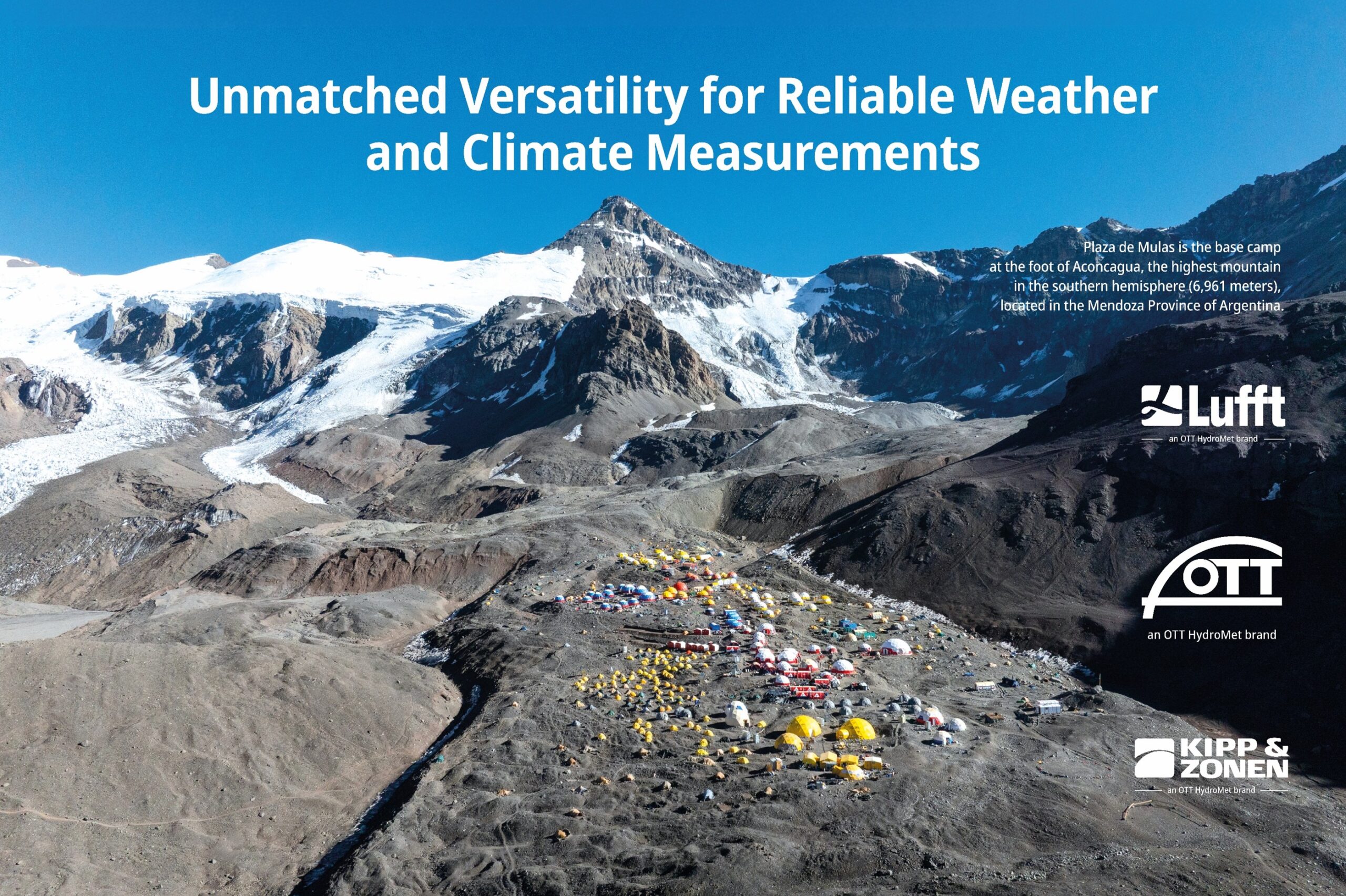The pioneering soiling monitoring system Kipp & Zonen DustIQ is becoming even better. From now on, OTT HydroMet provides the DustIQ with a new firmware that simplifies both handling and calibration. Active users can update to the new firmware, too. Read this article to learn how.
Better response to soiling with increased sensitivity
Measurements taken outdoor in various desert regions across the world show that the DustIQ underestimated the degree of transmission loss with its earlier factory calibration dust slopes. Those various sites report that the outdoor dust slope is a factor reaching from 1.8 and 2.6 higher than the factory calibration. Based on these reports, an average factor 2 is found. Independent research also confirms that the DustIQ with the earlier factory calibration dust slope is underestimating transmission loss.
Now, with the firmware update to version 22000 the factory calibration dust slope is corrected with this factor 2. For example, a sensor reading 98.5% soiling ratio (1.5% transmission loss) before the update will now show an increased soiling ratio output of 97.0% (3.0% transmission loss).
Easier and faster field calibration procedure
Field experiments have shown that an easier shorter field calibration procedure is possible while retaining the measurement quality. Condensing the calibration process to a simpler and shorter procedure now requires pushing the button twice and cleaning the entire DustIQ in one step instead of multiple steps that were needed before. The shorter procedure is easier to perform and mitigates risks of possible errors. Additionally, it saves time. Also, the required soiling ratio threshold of 5% is lowered to 3%. Tests have shown that this has a minimal impact on the accuracy of the field calibration.
Plain communication thanks to numerical error code display
Previously, the DustIQ reported with binary bits (0000 0000 0000 0000) to inform users of potential errors. To simplify readings, errors are now being displayed with numerical codes. With the new firmware, the DustIQ uses registers 26 and 27 with signed integers for communication.
Register 26 is used to display if the DustIQ is ready for field calibration, if something is missing, or if there is insufficient soiling or too low sunlight.
Register 27 is used to provide feedback once the field calibration is started. These are easy-to-read numerical codes such as 1, indicating successful calibration, or 1000, that shows there is too little sunlight for field calibration.
New tare function: offsetting a negative transmission loss
Negative transmission loss values sometimes happen when the clean baseline signal shifts due to differences in site conditions. The new tare procedure adjusts the baseline to remove the offset. The procedure is described in the instruction sheet. Additionally, it minimizes the DustIQ’s tiny temperature dependency when operating at temperatures different from the factory calibration (25°C).
When to calibrate, when to tare?
A site-specific calibration is used to further increase the quantitative accuracy of the DustIQ to match the soiling that settles on the modules at your site. Calibration can be performed when both sensors read greater than 3% soiling, the sky is clear, and irradiance is greater than 500 W m-2.
The tare procedure applies a correction for negative transmission loss values that occur due to differences in factory and field environments. The tare procedure can be performed any time the DustIQ is 100% clean and the sky is clear.
Example 1:
The DustIQ is reading greater than 3.0 % transmission loss (< 97.0 soiling ratio), there are clear skies, and irradiance is greater than 500 W m-2. The ‘Local Calibration’ can be performed, followed by the Tare procedure.
Example 2:
The DustIQ is reading 2.2 % transmission loss (< 97.8 soiling ratio), there are clear skies, and irradiance is greater than 500 W m-2. The ‘Local Calibration’ cannot be performed, and the tare procedure cannot be performed without cleaning. If cleaning is done to perform the tare procedure, the time required for soiling to reach 3.0% transmission loss will be reset. If no rain is expected, it is recommended to wait until the local calibration can be performed before proceeding with the tare procedure.
Example 3:
The DustIQ is reading 0.4 % transmission loss (< 99.6 soiling ratio), there are clear skies, and irradiance is greater than 500 W m-2. The ‘Local Calibration’ cannot be performed, and the tare procedure cannot be performed without cleaning. In this example, cleaning may not erase a significant amount of soiling time, and it is recommended to clean the DustIQ and perform the tare procedure.
Calibration button changes
The calibration button can now be used to initiate one of these three actions: Below they are listed how to activate:
- Reset to factory configuration: Hold button 20s, communication settings will not be changed.
- Start field calibration: Hold button 4s.
- Start tare function: Press button 3 times.
Instructions & Software Downloads
The new firmware release is compatible with all versions of the DustIQ.
Directly download the instructions and firmware package by clicking on the buttons below.