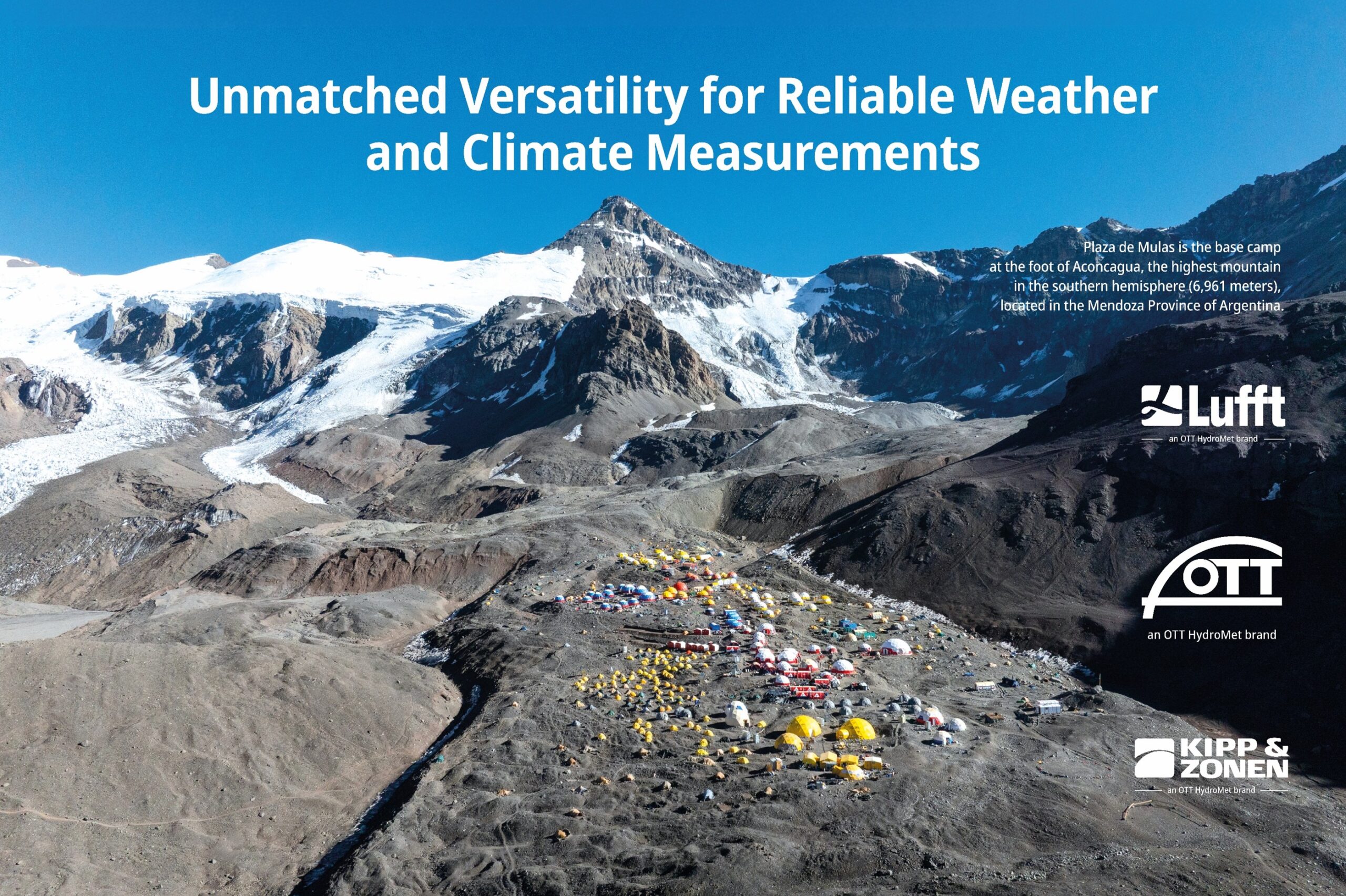New firmware for the XA1000 hand held measuring device, V 1.9, has been available for download for a few days now, but have you discovered all of the new features yet? Our developers have spared no effort to improve the clever measurement device for you. One of our developers explains the most important new features in this blog post…

The compact hand-held instrument XA1000 is a multi purpose tool covering many of your application fields. The new firmware V1.9 provides even more possibilities.
First of all I would like to point out the new adjustment function. By using the calibration function you can adjust the measurements directly on-site. After activating it in the device’s setting interface, the CAL box appears on the main menu immediately and the adapted value is saved directly in the external sensor. This is made possible by a built-in memory chip of the intelligent connectable meters. They refer to humidity, carbon dioxide (7120.CO2), temperature sensors as well as the integrated pressure sensor. Since this serves as the basis for many calculated values, the offset influences lots of other data, such as the mixing ratio. Furthermore, the air pressure value can be fixed. Normally one chooses a standard pressure of 1013.25 hPa, which equals the annual average value at sea level, this also corresponds to the default setting. This feature is particularly useful in test chambers or pressure flow tubes.
The series of external sensors that are compatible with the XA1000, was extended to a high-precision, capacitive temperature/humidity sensor.
By means of the Y-adapter (8120.STY), up to two external sensors can be connected for simultaneous operation. This saves you the hassle of reciprocating change of connected probes at work. Thus you can, for example, comfortably detect the indoor air quality (IAQ), which is based on humidity, temperature and CO2 values.
All recorded data can be directly displayed as flow chart in the XA1000 device, in color and without a PC. It provides CO2 in green, humidity data in blue and temperature in red lines.
Another very useful feature is the automatic calibration reminder. This now takes place directly via the XA1000 from now on instead of through the online certificate management tool linked on the Lufft homepage. The smart hand held meter reminds you on the temperature/humidity sensor calibration, for example, four weeks before the due date. Of course, the reminder function can also be suppressed or turned off completely. This information is stored directly in the external probe and therefore is completely independent of the hand-held device. This is especially handy if you have several instruments in use and need to change the attached sensors frequently.
On delivery, a factory certificate is included certifying the accuracy of indoor temperature and the humidity measurement.
With the firmware update, a new measured parameter was also added: the water activity. It plays a central role for the shelf life of food. Also, the wet-bulb temperature measurement was added, which provides important information in drying processes. Thus, many new values have been added through the actual XA1000 firmware update.
All measurements can now be recorded in a variety of time periods. For example, the presetting allows for a one-hour recording along with many other options (1 – 30 minutes). The possibility to choose a one hour recording default is new as well and has replaced the three-hour one.
The free, user-friendly SmartGraph3 software supports you in the evaluation on a PC. SmartGraph3, among other things, displays the traces in the device graphically on the connected display, and saves your measurement curves.
The smartphone of metrology , the XA1000, is therefore a true asset to your work in the laboratory, on construction sites or anywhere you need reliable data for temperature, relative humidity, flow, CO2 or air pressure. From now on you need only one device for detection and evaluation of all of these readings.
You can download the new firmware version v1.9 for the XA1000 by yourself. The firmware download is located on the product side of the XA1000. All you need is an internet connection and the SmartGraph3 software.
Further links: